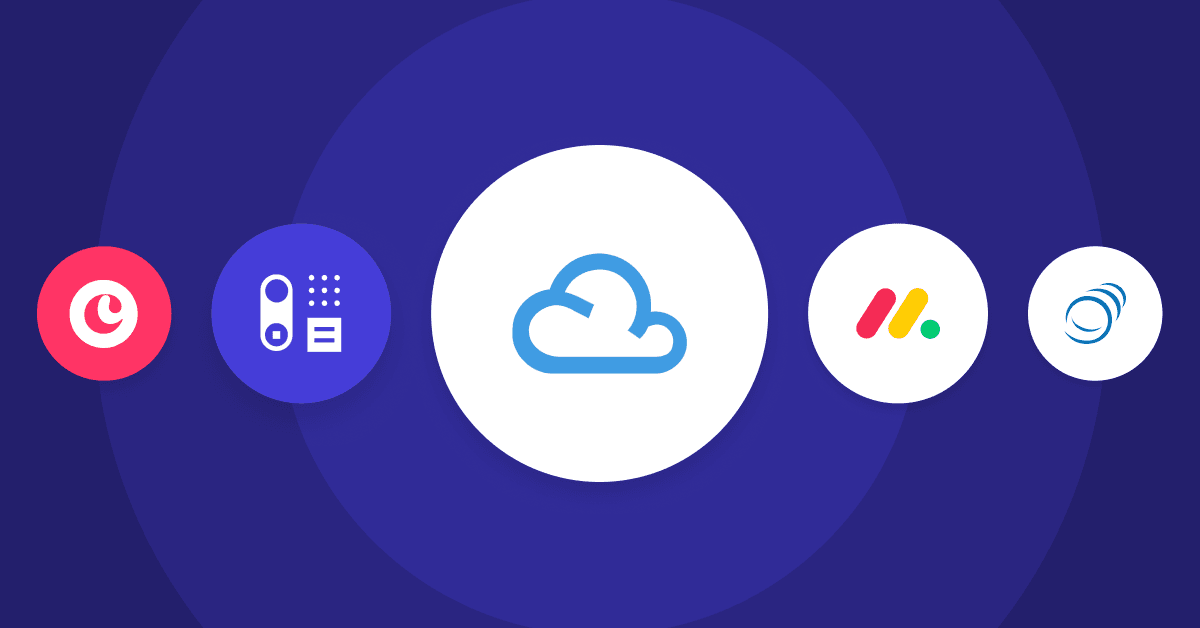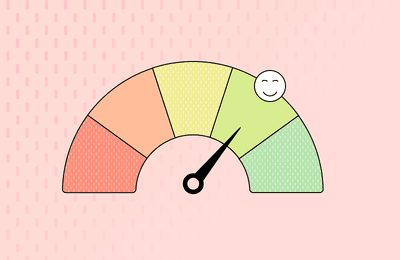Agile CRM has made a name for itself as a comprehensive all-in-one CRM solution, but it's not the only player in the field.
Let's explore what Agile CRM is and check the top alternatives that might better suit your business's unique needs!
What is Agile CRM?
Agile CRM is an all-in-one CRM software designed to automate sales, marketing, and service in one platform.
It helps small businesses manage customer information, track engagement, nurture leads through email marketing, and deliver fast and consistent responses to customer queries.
Key features of Agile CRM software
- Lead scoring on a free plan: Even on its free plan, Agile CRM allows for lead scoring, a feature that helps businesses prioritize leads based on their likelihood to convert.
- Includes Telephony features: The CRM incorporates telephony features, enabling businesses to make and receive calls within the platform.
- Mobile marketing capabilities: Agile CRM supports mobile marketing, so that businesses can engage with customers on mobile devices through SMS marketing, mobile-optimized emails, and more.
- Solid online reputation: Agile CRM has built a strong online reputation, with many users reporting that it exceeded their expectations in terms of functionality and performance.
Why to consider alternatives to Agile CRM
- Limited integrations: Agile CRM integrates with a few third-party systems, however, its selection of integrations is limited compared to some competitors. Businesses with specific integration needs may need to explore alternatives that offer more extensive integration capabilities.
- Learning curve: Agile CRM is user-friendly, but some users may still experience a learning curve when trying to fully utilize its features. Companies seeking a CRM with minimal onboarding time might consider other platforms known for their easy implementation and straightforward user interface.
- Scalability for larger businesses: Agile CRM is good for small and medium businesses, but companies experiencing rapid growth, looking for eCommerce CRM, or needing more complex sales and marketing capabilities may find the platform unsuitable. Alternatives designed for larger enterprises might offer more features and scalability options.
- Customization limits: While Agile CRM provides custom fields and the ability to track deals and customer engagement, businesses with highly specific customization needs could find the platform's customization options somewhat restrictive. Exploring CRMs that offer extensive customization capabilities could be more beneficial for these companies.
Best alternatives to Agile CRM
Agile CRM has some great features, but depending on your needs you may require another solution. Below, you’ll find our top alternatives.
1 Capsule CRM
Capsule CRM is an intuitive CRM platform crafted to assist companies in efficiently tracking their customer interactions and managing their sales pipelines. It's considered to be one of the best alternatives to Agile CRM.
Key features
- Contact management: Capsule CRM offers a streamlined system for organizing and accessing contact information, ensuring customer details are readily available.
- Sales pipeline: Businesses can visually monitor their deal progression through different stages within the sales pipeline.
- Task management: The platform enables the effective delegation and tracking of tasks to guarantee that follow-ups with prospects and client commitments are handled promptly.
- Customization: Tailor Capsule CRM to meet your business needs with customizable fields, tags, and dashboards for storing vital information as required.
- Reporting and analytics: Gain comprehensive insights into your business's performance with detailed reports and analytics on marketing efforts.
- Email integration: Capsule CRM flawlessly connects with email services such as Transpond, Gmail, etc., simplifying the organization and monitoring of email interactions with clients.
- Mobile CRM: Capsule's mobile application allows for CRM management on the move, offering complete functionality across different devices.
- Data security: With the SOC 2 Type II certification, Capsule demonstrates a serious commitment to the privacy and security of data, a crucial benchmark for SaaS providers handling client information.
- Integration with other apps: The platform extends its utility through strong integration capabilities with widely-used applications like G Suite, web forms, web engagement tools, Mailchimp, and Xero – just to name a few.
- Custom lists and filters: Advanced filtering and list-making features enable businesses to efficiently segment and manage their contact and sales information.
Benefits of Capsule CRM
- User-friendly interface: Known for its straightforward and accessible interface, Capsule CRM is user-friendly for all users regardless of their tech proficiency.
- Customization and flexibility: Capsule’s high degree of customization allows for adaptation to a wide array of business processes and requirements.
- Strong customer support: The customer support team is frequently acknowledged for being attentive and supportive. Self-service customer support features are available as well.
- **Effective sales pipeline management: Visualizing the sales pipeline makes it easy to manage deals and predict sales.
- Solid integration capabilities: The seamless integration with additional tools like Quickbooks or Xero further enhances Capsule's practicality for various business operations.
2 PipelineDeals CRM (Pipeline CRM)
Pipeline CRM simplifies sales processes, offers advanced lead management capabilities, and automates everything to boost sales teams' productivity.
Key features
- Lead management: Empowers teams with effective tools to track and nurture leads throughout the sales journey.
- Sales pipeline management: Offers visual management of the sales pipeline, enabling clear visibility of deals in progress.
- Email marketing tools: Facilitates the creation and distribution of email campaigns to engage prospects and customers.
- Automation features: Streamlines repetitive tasks, allowing sales teams to focus on high-value activities.
- Custom reports: Enables the generation of tailored reports for insightful analysis and decision-making.
- Drag and drop interface: Intuitive drag and drop functionality simplifies CRM customization and use, making it accessible for users of all skill levels.
Considerations and challenges
- Limited number of sales pipelines: Pipeline CRM restricts users to a maximum of five sales pipelines across all its plans. This limitation might not align with the needs of larger enterprises or businesses managing multiple product lines.
- **Email templates restricted to highest plan: The platform reserves its email template features for the highest subscription tier – potentially limiting the effectiveness of email marketing initiatives for users on lower-tier plans.
- No native integration with Xero: The absence of direct integration with Xero accounting software could introduce additional hurdles for businesses reliant on Xero, who now would have to start looking for either alternative solutions or manual workarounds to bridge the gap.
3 Monday CRM
Monday CRM is tailored for enhancing customer relationship management. The system streamlines sales pipelines and improves team collaboration.
Key features
- Contact management: Organizes and manages contact details efficiently, providing teams with quick access to customer information.
- Sales forecasting: Offers predictive insights into sales trends, helping in strategic planning and decision-making.
- Team collaboration: Facilitates seamless communication and collaboration among team members, so that everyone is aligned on tasks and objectives.
- Automated workflows: Automates routine processes, reducing manual efforts and enhancing productivity.
- Customizable dashboards: Allows for the personalization of dashboards to display key metrics and data, for both individual or team preferences.
- Task management: Streamlines the assignment and tracking of tasks, so that projects progress smoothly and efficiently.
Considerations and challenges
- No free version: Unlike some competitors, Monday CRM does not provide a permanent free software platform Following the trial period, users must select a pricey subscription plan to maintain access.
- No integrations in Basic Plan: Users subscribed to the Basic plan face limitations with integration capabilities. This restricts Basic plan users from connecting the CRM to other tools and platforms, often used daily in sales and marketing teams.
- Low-tier plans lack features: Monday CRM's cheaper plans lack features when compared to alternatives. Google Calendar sync, for example, is available only in the highest pricing tier.
4 Copper CRM
With its integration with Google Workspace, Copper CRM offers a streamlined experience for users deeply integrated with the Google ecosystem.
Key features
- Google Workspace integration: Ensures seamless operation within the Google ecosystem.
- Complex sales reporting: Delivers insightful sales analytics, aiding in more informed decision-making.
- Team Permissions: Offers detailed control over access and permissions for improved security and collaboration.
- Extensive app integrations: Facilitates connectivity with a wide array of applications. Automation of calls, meetings, and follow-ups: Simplifies scheduling and follow-up processes, minimizing missed opportunities.
Considerations and challenges
- Limited contact capacity on lower tiers: Copper’s entry-level plans cap contact numbers, which could restrict businesses with large networks, especially when comparing services that offer significantly higher contact limits.
- Integration options restricted to higher plans: Basic plan users might find their integration options limited, nudging them towards more costly plans for comprehensive integration capabilities.
- Higher cost for professional plan: Copper’s professional plan comes at a premium, potentially deterring budget-conscious businesses or startups from accessing advanced features without considerable investment.
5 Zoho CRM
With Zoho CRM, you can boost sales productivity, amplify marketing campaigns, and improve customer service.
Offering a well-rounded CRM suite that is ideal for companies looking to refine their CRM practices, Zoho is a worthy competitor to Agile CRM.
Key features
- Extensive sales dashboard: Provides a detailed view to monitor performance metrics and sales outcomes.
- Advanced automation features: Enhances time management and operational efficiency by automating routine tasks.
- Customizable workflow automation: Adapts to your business's unique processes with a tailored approach to workflow management.
- Lead generation boosters: Equips businesses with tools to attract and retain a larger customer base.
- Integration with Zoho marketing automation platforms: Integrates with Zoho's comprehensive suite for cohesive campaign management.
Considerations and challenges
- Difficult inboarding: The initial setup for Zoho CRM can be complex, requiring considerable customization, which might overwhelm new users.
- Development delays: Being part of the expansive Zoho ecosystem might lead to slower rollouts of updates and new functionalities, as Zoho CRM is not a standalone solution.
- Limited storage: Only 5GB of storage per user is available on the top-tier plan, which may not be enough for large organizations.
6 Nimble CRM
Designed for small businesses, Nimble CRM is a dynamic customer relationship management tool, and a potentially great alternative to Agile CRM.
Its design focuses on simplifying customer interactions and sales processes, making it a robust solution for smaller enterprises aiming to enhance their CRM strategies.
Key features
- **Social media integration: Amplifies customer engagement by integrating social media platforms, for a more comprehensive view of customer interactions.
- Email marketing automation: Streamlines the creation and execution of email marketing campaigns.
- Lead management and nurturing: Offers sales enablement tools to effectively manage and nurture leads, guiding them through the sales pipeline towards conversion.
- Sales automation: Simplifies the sales process with automation features that reduce repetitive tasks and increase efficiency.
- Customizable sales reports: Provides the ability to create detailed sales reports for thorough performance analysis and insights.
- Integration with popular apps: Connects with widely-used applications, offering a unified view of customer information and interactions, but also landing pages options.
Considerations and challenges
- Limited integrations: Focused primarily on Microsoft 365 and Google Workspace, Nimble CRM’s integration options are somewhat narrow. It might hinder businesses reliant on broader software and service ecosystems.
- Confusing and limited add-ons: Although Nimble CRM includes various add-ons, their scope and application can be puzzling for users.
- Restricted file storage capacity: The platform's limitation of just 2GB for file storage may fall short for businesses with substantial data and document storage needs.
Conclusion
The market is flooded with Agile CRM alternatives – each offering a unique set of features that can help you improve marketing automation, sales enablement, and overall customer relationship management.
Pick the CRM that fits your sales process, marketing strategies, and customer engagement goals best.
Don't overlook Capsule CRM as a strong contender here – its intuitive design and focused feature set might be the exact match you need. Try Capsule free for 14-days and see how it helps support your business.